DESIRE
|
Written by Brian Kinghorn.
DESCRIPTION
This program is designed to help you explore the possible outcomes of a breeding program, in terms of predicted genetic gains for a number of traits. When we set desired gains, this restricts the possible range of genetic change for other traits. DESIRE is a dynamic tool to help you surf the n-dimensional (n-trait) space of possible outcomes from a simple breeding program.
This latest version uses bars to depict selection responses, as follows:
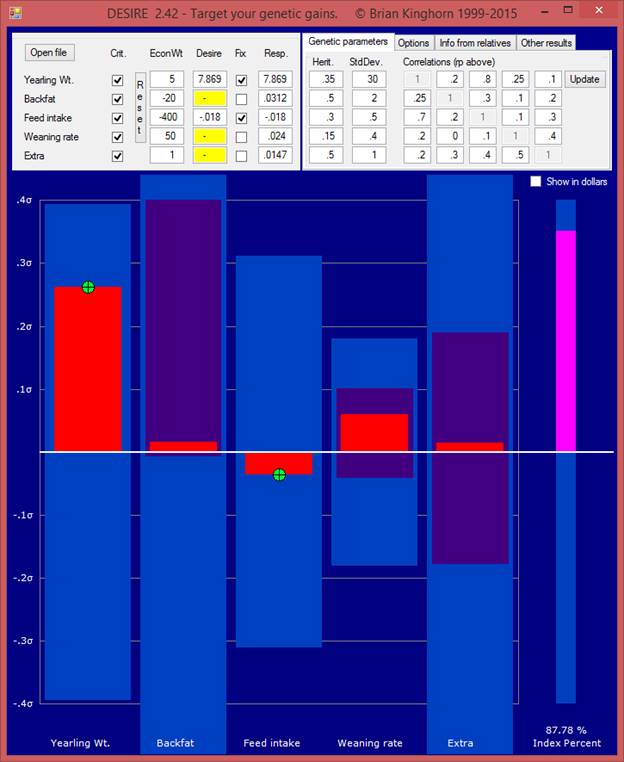
Under “Options” you can choose to show 2- dimensional slices of this space. The algebra behind DESIRE is largely drawn from Pim Brascamp’s paper: Brascamp, E.W. 1984. Selection indices with constraints. Animal Breeding Abstracts 52:645-654.
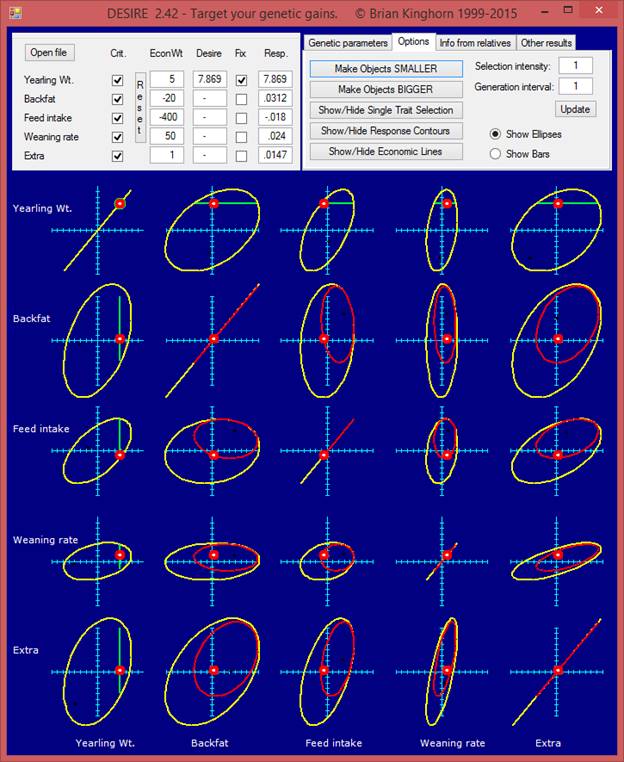
In the screen-shot above, yellow ellipses show the outer limits of possible response. A red ellipse indicates that all points on and within the ellipse are ‘reachable’ without breaking fixed desires. Some other features are shown below.
|
The
closer to the center of the contours that you
click, the less constraint is placed on other traits in the objective |
Click
‘Econ Lines’ to show lines of equal economic merit. The red line
has the highest economic value. |
Click
‘Single trait’ to get these green dots that show the direct and
correlated responses to single-trait selection. |
|
|
|
|
DESIRE has been written to handle any number of traits, but more that about 10 traits is not recommended. All traits are in the breeding objective – although they can be effectively excluded by setting their economic weights to zero. Any of the traits can be declared as measured and part of the selection index.
Recent version changes …
|
1.0 |
29.11.99 |
Prototype
version, fixed at 4 traits. |
|
1.1 |
20.01.00 |
Any
number of traits. File open dialog. Graphing improved. |
|
2.42 |
04.03.13 |
Many
upgrades up to this recently released version |
Downloading DESIRE
Download desire.zip and save it in an empty directory on your hard disk (you can delete this directory and all its files after installation). Run Desire.exe, and if all goes well you should see a file input dialog box. You can choose one of the provided test files to get started. Read Desire.doc to get started.
Note: This is not a full setup installation, and so for older computers you might be prompted to download some runtime files from Microsoft. Alternatively, you can download an older version HERE, which has a proper setup installation.
Good Luck! Brian
Return to Brian Kinghorn's homepage.



