PEDIGREE VIEWER
Draw
and manipulate pedigree diagrams
|
Written by Brian and Sandy Kinghorn.
Pedigree Display
The program reads your simple data file and displays the full pedigree structure on the screen. Each animal is represented by its identity, or its name, or by its value for any of the traits in the data file. You can display a large pedigree of thousands of animals all on the screen at the one time. Data are overlapped on the screen for such large pedigrees, but in one mode an individual's information is highlighted as the mouse cursor passes over. You can ask to find an animal(s) by identity, or by merit or merit range for a given trait.
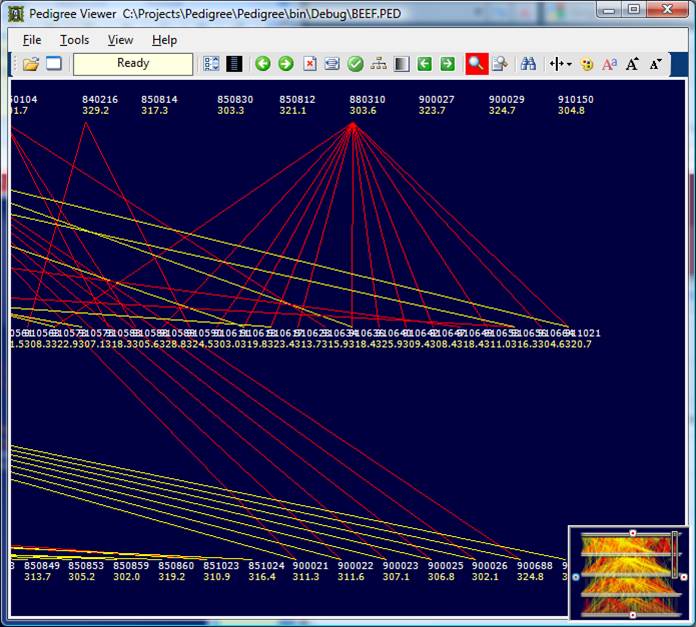
A single click changes between fields in the data file, or displays just relatives (of chosen degree) of the animal clicked. With one more click you can then organise the pedigree picture to be most clear for just those animals. Animals of high merit can be shaded more brightly for numerical fields, giving quick access to those with high merit. You can also zoom into interesting parts of the pedigree (as in the example above), change the font displaying data, check for logical errors, alter the display of pedigree links and make other manipulations to give a suitable display.
Inbreeding coefficients and BLUP estimates of breeding value can be calculated and added to the list of displayable data. The program can be useful for navigating around a pedigreed data set to get a feel for its structure and any problems it might contain. Embryo transfer matings are usually easy to spot. By shading fields and possibly sorting horizontally, phenotypic and EBV trends can be quite noticeable.
Help
To get a feel for Pedigree Viewer before installing it, Click Here to download the Helpfile for viewing:
[Note: Some users may see "Navigation to the webpage was cancelled” in the right-hand pane after downloading. This is a safety feature for downloaded *.chm files. If this happens, you need to install the full application and then open the Helpfile from the Help menu.]
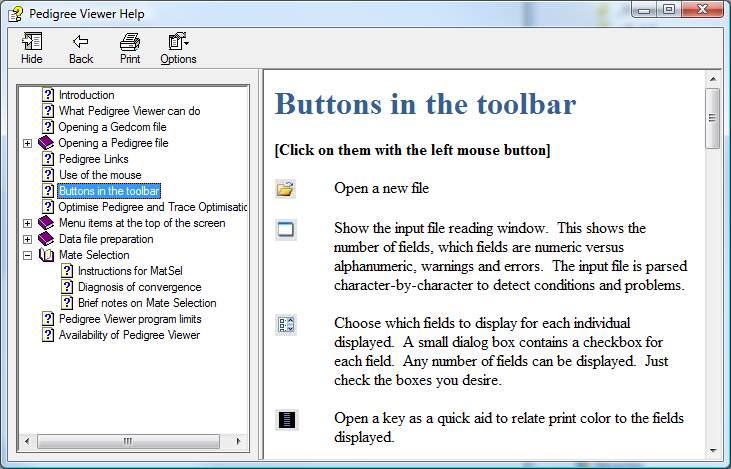
Pedigree Viewer runs under Microsoft
Windows. No version is available
for Macintosh or Linux operating systems.
Recent version changes …
|
5.5c |
16.06.09 |
This
is the last version made in the old Visual Basic language. It can read input files made in the Gedcom format used for human pedigree data. Click
here for this version. |
|
6.01 |
21.07.09 |
Major
upgrade to Pedigree Viewer, made in VB.NET plus Fortran, and significantly
enhanced. |
|
6.1 |
28.07.09 |
Pedigree
Pruning added … Retain N
generations above nominated candidates, prune uninformative individuals,
etc. Also:
"." taken as missing code for parents. *.DAT files accepted as
pedigree files. Missing header
warning. |
|
6.2 |
26.08.09 |
‘Display
Fields’ in View menu. Show
inbreeding coefficients automatically.
PedFind: 'Reset display' and clarify. MateSel:
Simpler display. Better targeting
above 45 degrees. Print matings to NotePad. Bug Fixes:
Projection to 0 degrees. Openfile listings. DLL path issue "An endfile record ..." |
|
6.3 |
25.09.09 |
Now
runs inbreeding/BLUP/MateSel under 64-bit Windows
(x86 compile to match with 32-bit DLL's). Missing text filed value
set to "." |
|
6.4d |
15.05.10 |
Special
features added: TierInfo,
eg. to force chronological ordering of tiers
displayed; ShowMe
to optionally hide nominated individuals; and Annotate to optionally annotate specific pedigree links. Save a part-pedigree in its own
file. Display last optimised
pedigree. Revisit last opened file
directory. (6.4a: incorrect dll bug fixed. 6.4b: Fix "no parents" bug.
Clean up HighLight Target. 6.4c: Fix bug:
"When selecting a bisexual parent all offspring are colored
as self matings".). 6.4d
Correct MateSell.dll file resinstated (since 6.4a),
was a test vesion aiming 2 generations ahead and
giving less response in generation 1.
Data file requirements for annotation of sex corrected in the Help
file. |
|
6.5b |
21.01.11 |
Grouping
constraints feature added in MateSel (see http://www.gsejournal.org/content/43/1/4). CSV
files can be read in as pedigree files.
Coan.txt
is now comma delimited for easy import to Excel. Warning
to calculate inbreeding coefficients before saving sequential ID file. Bug
fixed: TierInfo record="." |
|
6.5c |
1.04.11 |
Bug
fixed: reading Dam ID as numeric after BLUP.out is
read. |
|
6.5d |
9.09.11 |
Tier
headers in Statistics now complete (was dropped for non-numeric) |
|
6.5e |
27.09.11 |
Matesel
now reads InpGroups etc from the data file
directory |
|
6.5f |
28.12.15 |
Detects
and reports when an animal is a parent of itself |
Download PEDIGREE
VIEWER
Click on pedigree.zip. You should then find this file in your Download folder. You can move it to an empty folder on your hard disk, then double-click it and extract all the files it contains. Double-click Pedigree.exe to launch Pedigree Viewer. Hit F1 and look at the help file.
Good Luck!
Return to Brian Kinghorn's homepage.
